Request Status Manager (RSM)
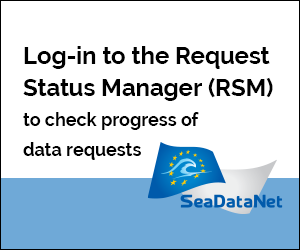 The Request Status Manager (RSM) service oversees the processing and administration of all requests for bathymetric survey data via the CDI Data Discovery and Access service. It handles for the users the communication from the portal to the distributed data providers that are managing these survey data sets. After submitting data set requests via the CDI service, users receive a confirmation e-mail of their data set requests and a link to the RSM service.
The Request Status Manager (RSM) service oversees the processing and administration of all requests for bathymetric survey data via the CDI Data Discovery and Access service. It handles for the users the communication from the portal to the distributed data providers that are managing these survey data sets. After submitting data set requests via the CDI service, users receive a confirmation e-mail of their data set requests and a link to the RSM service.
Via the RSM service users can check regularly the status of their requests. The requests might concern multiple data providers. Therefore after log-in the users will see an overview of the number of requested data sets, ordered by relevant data provider and by status. A status per data set request can be that processing is underway, which implicates waiting and coming back later. Another status can be that the data set is ready for download. In that case the RSM service leads the user to a personal download page per relevant data provider, from which the user can download the requested data sets that are ready for downloading.
These data sets are provided in standard Data Transport Formats zipped in daily files, including a file of the associated metadata. Users can download the zipped files from their personal download page per data provider. Users are requested to remove the zipped files from their personal download page after successful downloading. Otherwise the files will be removed automatically after 30 days.
The RSM service is also used by the data providers in a number of ways. It gives each data provider an overview of the data requests, that have been registered and processed for the data sets, that it manages. Moreover, in case of a request, that first has to be considered by the data provider, it alerts the data provider and invites it to enter the outcome of its consideration. In case of yes, it results for the user in the RSM overview in a status ‘ready for download'. In case of no, it results in a status ‘no access', which is given to the user in the RSM overview with a short explanation.